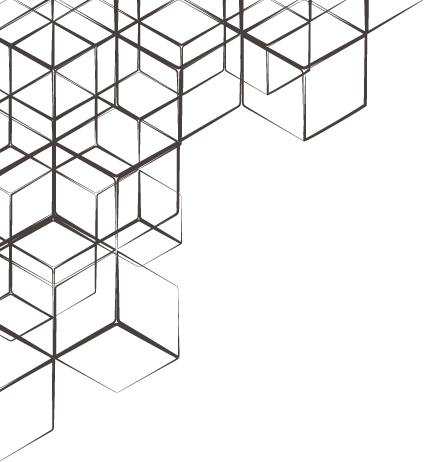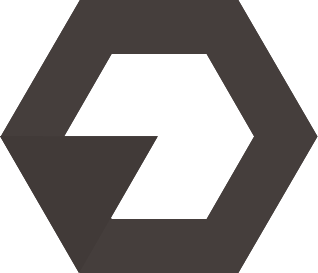We design, manage and execute powerful, customized AV solutions that transform the way you do business.
Address
No.16, 19 & 20, Block II, SIDCO Electronic Complex, Guindy Industrial Estate, Chennai – 32.
Plot No.242, Maqraj Tower,Alkapur Road ,Manikonda, Hyderabad-500089 Telangana ,India.
No.2M-216, First Floor, 2nd Main, East of NGEF Layout, Kasturinagar, Bangalore - 560 043.
No. 103, 3rd Floor, Akruti Sankul, Near S.P.College, Tilak Road, Sadashiv Peth | Pune- 411030.
Find us on Map